UPDATE, 11 February 2021. SAS University Edition will soon be phased out. It will end completely on Aug. 2, 2021. You will no longer be able to download it after Apr. 30, 2021. It’s being replaced by SAS OnDemand for Academics, which is now available here. The user experience is very similar, but there are two big differences. Installation is much simpler for SAS OnDemand. But the downside is that it’s completely web-based. You can’t use it unless you’re connected to the Internet. On balance, I think that’s a win.
ORIGINAL POST:
Let me tell you about my favorite new toy, the SAS® University Edition, which was just released on May 28. It’s essentially free SAS for anybody who wants it, and it has the potential to be a real game changer. SAS has long had a reputation for being one of the best statistical packages around, but also one of the most expensive. Last I checked, the starting price for a single-user license was around $10,000. Not surprisingly, virtually everyone who uses SAS gets their license through their employer or their university.
LEARN MORE IN A SEMINAR WITH PAUL ALLISON
So why is SAS now offering the core of its product line for free? For many years, SAS has made tons of money selling software to big companies, but its popularity among academics has been steadily waning. The decline in the academic market share has been especially steep in statistics departments where R has now become the preferred programming environment. This has created a serious problem for the SAS business model because the students of today are the business analysts of tomorrow. If they graduate with no experience using SAS, they will be far less likely to insist that their companies pay for a very costly software package. And the many companies that currently use SAS are finding it increasingly difficult to find new hires with SAS skills.
SAS has made some previous attempts to solve this dilemma. Several years ago they released the SAS Learning Edition, which individuals could buy for around $100. But the functionality of that product was so limited that it was really only good for learning how to code in SAS. More recently, they introduced SAS On Demand which enabled academic users to access SAS via a web server. I tried using this system for a couple of courses, but I found it way too cumbersome, both for me and for my students.
With the University Edition (UE), SAS has finally produced a winner. Here are some things I like about it:
- UE includes most of the SAS products that statistical analysts will need: BASE, STAT, IML, and ACCESS.
- It’s a completely local package and does NOT have to be connected to the Internet.
- UE can handle fairly large data sets (more on that later).
- When you sign on with an Internet connection, you are notified if an update is available. You can then update with the click of a button.
- The browser-based interface, called SAS Studio, is a snap to learn and use.
- SAS Studio will run in recent editions of all popular browsers, including Internet Explorer, Chrome, Safari and Firefox.
- UE can run on Macs, Windows, and Linux machines.
- It runs smoothly and speedily, although not quite as fast as a regular installed version of SAS.
- And did I mention that it’s absolutely free for anyone who wants it?
The license agreement states that UE can be used “solely for your own internal, non-commercial academic purposes.” As far as I can tell, there’s nothing to prevent someone in a business setting from downloading, installing, and running UE. But business users should bear in mind that the SAS Institute is known for zealously protecting its intellectual property.
You’re probably wondering, what’s the catch? Well, there are a few things not to like, but they are relatively minor in my opinion:
- UE only installs on 64-bit machines with at least 1 gig of memory.
- UE doesn’t have SAS/ETS (econometrics & time series), SAS/OR (operations research) or SAS/QC (quality control). Most importantly, it doesn’t have SAS/GRAPH, although it does have ODS graphics. So you can’t use PROC GPLOT, but you can use PROC SGPLOT.
- If you’re not connected to the Internet, it can take up to two minutes to start up, compared to only 10 seconds if you are connected. Weird, huh?
- Installation can be a little tricky, so you need to follow all the instructions carefully.
- It took me nearly two hours to download UE, but that was over a not-so-speedy WIFI connection.
Now for a few details and suggestions. UE runs as a virtual machine, so you first need to download and install a free copy of Oracle’s VirtualBox software. (UE also runs with VMware Player or VMware Fusion, but those cost real money). After downloading UE, you open VirtualBox and then install UE as a virtual machine. With VirtualBox still open, you can start up UE by pointing your web browser to http://localhost:10080. For more details, check out the FAQs on the SAS support site.
I was warned by a SAS tech support person that UE may not work on “very large” data sets. But it worked fine with the biggest data set that I have, which has 414,000 cases, 674 variables, and takes up 888 MB on my computer.
If you want to use existing SAS data sets and programs, the most straightforward approach is to copy them into a dedicated folder for UE. Alternatively, you can create a folder shortcut to your existing data sets–but the process is a bit tricky.
When I ran UE using a SAS data set that had been created by SAS 9.3 on a Windows machine, I got a warning in the Log window that the data set “is in a format that is native to another host, or the file encoding does not match the session encoding. Cross Environment Data Access will be used, which might require additional CPU resources and might reduce performance.” I’m guessing that this happens because VirtualBox creates a Linux environment for UE to run in. And SAS data sets in Windows are not identical to SAS data sets in Linux.
In any case, this difference in file formats can really slow things down. When I ran a logistic regression with five predictors on the aforementioned data set, it took 47 seconds of real time and 38 seconds of CPU time. My solution was to use a DATA step to copy the old data set into a new data set (presumably in UE’s preferred format). When I re-ran the logistic regression on the new data set, execution improved dramatically: real time declined to 18 seconds and CPU time to 6.5 seconds. By comparison, when I ran the same regression on my standard installed version of SAS 9.3, the real time was 12 seconds and the CPU time was 2 seconds. So UE is definitely slower than “real” SAS, but the difference seems tolerable for most applications.
SAS Studio is the slick new interface for accessing SAS via a web browser. It’s designed not just for UE, but for any environment where users need to access SAS on a remote server. SAS Studio will be instantly familiar to anyone who has used the traditional SAS Display Manager with its editor window (now called Code), Log window, and Results window. As with PC SAS, you can have multiple program windows open in SAS Studio. But unlike PC SAS, each program window has its own Log and Results window. If you’re accustomed to using SAS on a PC, you can immediately start doing things the way you’ve always done them. However, there are lots of cool new features, most of which are easily learned by pointing and clicking on icons. For example, when you’re in the Results window, there are buttons that will save your output to an HTML file, a PDF file, or an RTF file.
Here’s a hint that you may find useful: by default, SAS Studio is in batch mode. That means that whenever you run a block of code, whatever is already in the Log and Results windows will get overwritten. If you want your results to accumulate, click on the “go interactive” icon in the Code window. You can also change your Preferences to start each session in interactive mode.The downside to the interactive mode is that temporary data sets and macros produced in one program window are not available to any other program window.
If you plan to use UE a lot, it’s worth investing some time to learn the ins and outs of SAS Studio. A good introductory article (22 pages) can be found here. Or click here for an 8-minute video tutorial. If total mastery is your thing, you can download the 300-page manual here.
So there you have it, free SAS in a (virtual) box. I would guess that at least 95% of the statistical analyses that I’ve done using SAS over the last 10 years could have been done with UE. That’s great news for potential users who don’t currently have access to SAS. But it must be a little scary for the SAS Insititute. Will this free product cannibalize existing sales? Loss leaders are always risky, and it will be interesting to see how this plays out. Personally, I’m rooting for UE to be a big success, both for users and for SAS.


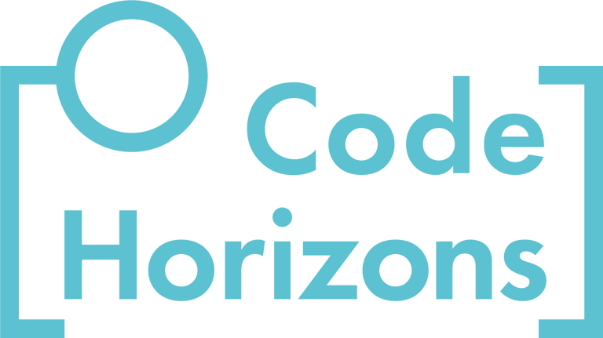
Comments
I used SAS 20 years ago and certainly would like to get a copy of this university version to try to keep my mind alive thanks for your help
The University edition is still available but it will soon be phased out. It’s being replaced by SAS OnDemand for Academics. See update at the top of the blog.
sas is inferior to R and Python. thats just fact. its just too clunky, slow and unprogrammable
Wrong! For instance GLM (General Linear Model) runs 75 times (!) faster with SAS 9.4 than with R 4.0.2 on a RHEL 8 Linux_X64 Server!
One more query-
I tried to import my own data into SAS library. But it remained within ‘work’ as default. I tried to find some descriptive statistics from my own data file. But by default, it appears the other permanent files within library. How can I use own data set other that files within SAS library to analyse data?
People frequently have difficulty with this. I can only suggest that you study the documentation carefully.
I need to use GENMOD and GLIMMIX for analyzing the correlated data. Could you please recommend me for getting more references/resources on it?
Yes
At your advice, I downloaded the free SAS; it is FANTASTIC! I have used SAS for all my statistical analyses and programming (PROC IML mainly) since 1977, and facing retirement, I was very concerned how to afford SAS after I did–now, it’s free! A pain to download, but it is blazingly fast for the stuff I do, Thanks for the tip!
I’d propose you abstain from further promoting the SAS University Edition. I wasted hours trying to install the VirtualBox and the program, following their instructions to the letter, only to get error messages when attempting to run the app. I think this amounts to misleading advertising, and you don’t want to be a party of that.
I based my review on my own experience. I continue to use the University Edition without any major problems.
While it is true that there MUST be a shared folder for UE called ‘myfolders’, you can also assign any other local (or even remote folders, if you know the ip address) folders to be visible to UE.
shared folders are added through a dialogue box in Oracle’s VM Manager (before you start the UE machine). For local folders, you can browse in the dialogue box, for remote folders, you can paste in the network address, server name, etc as copied from a Windows Explorer address bar.
I haven’t tried this on a Mac yet, but I will be soon.
Thanks for the tip.
Thanks so much Paul – the information you posted above was EXTREMELY helpful. Very kind of you to take the time to post the above and ALSO to respond to comments. You continue to amaze with all you do for the SAS community. Many thanks!
Does sas university version support on ipad ?
No
Hello,
I really enjoyed reading the article as I was wondering what is the difference between SAS UE and the regular SAS.
I have one concern, the SAS/ETS (econometrics & time series). Does this mean that we won’t be able to run Panel Data regressions?
I am a PhD in Finance and this is crucial to me.
Thank you for this forum.
Mostafa
Hi Paul,
I work as a SAS freelance consultant.
I have a new client that has asked me for SAS training. My cliente doesn’t have SAS licenses yet. My question is:
Do you know if I can use SAS onDemanad for this training. Obviosuly I will get paid for the training is a commercial course.
Thanks
Well, I can’t speak for SAS. But I would think that you’re fine. It’s intended for educational purposes.
Hi there Paul,
I have a question that you may or may not be able to answer. My wife is looking to continue practicing SAS at home to keep up her SAS skills because her current job uses R instead of SAS. She greatly enjoys SAS and as we both develop, it’s easy to understand that not using something for too long tends to cause one to lose efficiency and dull our edge in the field.
I’d heard somewhere about this edition of SAS that is free and was curious if we still need some virtual machine software even if we have a specific distro of linux on a box in the house?
I’d imagine that not running through a virtual machine (especially on a laptop) could definitely increase running speed as you are no longer requiring software emulation. As we have spare computer parts all over the house, setting up a n*x machine just for SAS UE would be well worth the effort if she can run SAS UE without a VM: not only for keeping up SAS but also for becoming more familiar with a non-windows, non-terminal client/OS.
Thanks,
Nate
I’ve seen nothing in the documentation that would suggest that it could be used on a Linux machine without the emulation software. But that doesn’t mean it isn’t possible. I’m not sure any gain in speed would be worth the trouble. In my experience, UE runs pretty fast.
Thank you for letting us know of free SAS!
If one is analyzing data that must reside on a secure server, is it possible to use UE? From the previous comments, it seems that the data must reside in “myfolders” which I assume in on the user’s local computer.
Thank you in advance for any insights to this question.
Maybe. From within UE, it’s possible to establish a “shortcut” to other folders that are accessible on your computer. But I don’t recall the exact details on how to do it.
pls send me the link where i can easily free download sas software
Just click on the first link in the blog post.
I am a retired statistician who would like to do my own research on publicly available data. Does the end user agreement prevent me from doing this?
It states “The license agreement states that UE can be used “solely for your own internal, non-commercial academic purposes.”
Well, I can’t speak for the SAS Institute, but I would be very surprised if they had a problem with your usage.
Hi everyone & Mr.Allison:
Sorry to report but the Virtual_Box for Oracle just ‘spins errors out” when
I tried to install SAS UE. Confusd as to
why a major Fortune 100 co. makes it
difficult to simply use their product?
Hi Guys,
I LOVE SAs and just started a job in education. Noone else here use SAS and with a tight budget. I loved the idea of FREE.
My question:
Has any actually successfully downloaded this on a MAC machine?
(I tried with my PC, but hit a roadblock after downloading the virtual box)
If yes, please let me know any roadblocks/ issues I should let the IT guy know about.
Thanks!
Nupur
I’m new to SAS….brand new having only learned the basics (and not well). I have just installed University in time for your course in 2 days. Hoping to not get left behind! Need I be concerned?
You should be OK. The biggest problem will be getting the data sets for the course into the right folder and into a SAS library. If you arrive by 8:30 on Friday I can give you some help with that. In the meantime, experiment all you can and read the online documentation.
You mentioned that UE will run in VMware… How about Parallels?
Nope. Parallels simulates Windows on a Mac. UE runs on a virtualized Unix machine.
I mean SAS/UE without ETS will be of little use to econometrics students.
If SAS does not have ETS, then R would be a better alternative.
Hi Paul,
Thank you for informing about this great development. Do you know if SAS UE includes the PROC GLIMMIX function?
Yes, it does.
Great news. This is the first I heard about ‘free’ SAS. About time. Thanks for spreading the word.
Thanks for your blog on UE, Sir. In my experience,UE has not proved to be such a great boon. I tried using UE for the last two months, but gave up. I have a very high speed internet connection, but after clicking the submit button, one has to wait sometimes for ever to get the results back from SAS. I have been a very happy use of SAS onDemand for Professionals, a paid product. But last week, I was told by a SAS rep that SAS onDemand for Professionals is being phased out and that I should switch to UE. This is the saddest news that I could have heard. Another problem with UE is that it forces one to channel all subfolders and data through one single folder called ‘myfolders’ – a crummy way of working. Nevertheless, I am sure you can give us some guidance on how to make use of the new toy called UE.
UE will not be able to stem the tide of the rise of R, however hard SAS may try. SAS has prospered simply because FDA insists that we in the Pharma world use SAS.
Thanks, Arthur.
Sorry to hear that your experience with UE has not been positive. While I am hardly an expert on this software, let me address a few of your issues:
1. Speed of execution should have nothing to do with internet speed. Unlike SAS onDemand, UE is running everything locally on your computer.
2. Although it’s annoying to have to put everything in one dedicated folder, once you do it it’s no big deal. You can have as many subfolders as you like.
3. In my experience, if I let UE “idle” for an hour or more, it sometimes gets hung up and then seems to take forever. My solution is to just sign off and start it up again.
Thank you, Sir, for your helpful suggestions; these will make my working with UE a bit easier and my adverse reaction to UE somewhat less virulent :)!
Arthur.
hello,
I would very much like to participate in your next SAS course if it is going to based on this version of SAS.
Thanks for bringing this to our attention. I am installing it this weekend.
Regarda,
Doug
The next class that I will be teaching with SAS is “Longitudinal Data Analysis Using SAS”, October 10-11, in Philadelphia. Participants are asked to bring their own laptops with SAS installed. Either SAS 9.3 or 9.4 will work fine, and the University Edition incorporates the latest release of SAS 9.4.